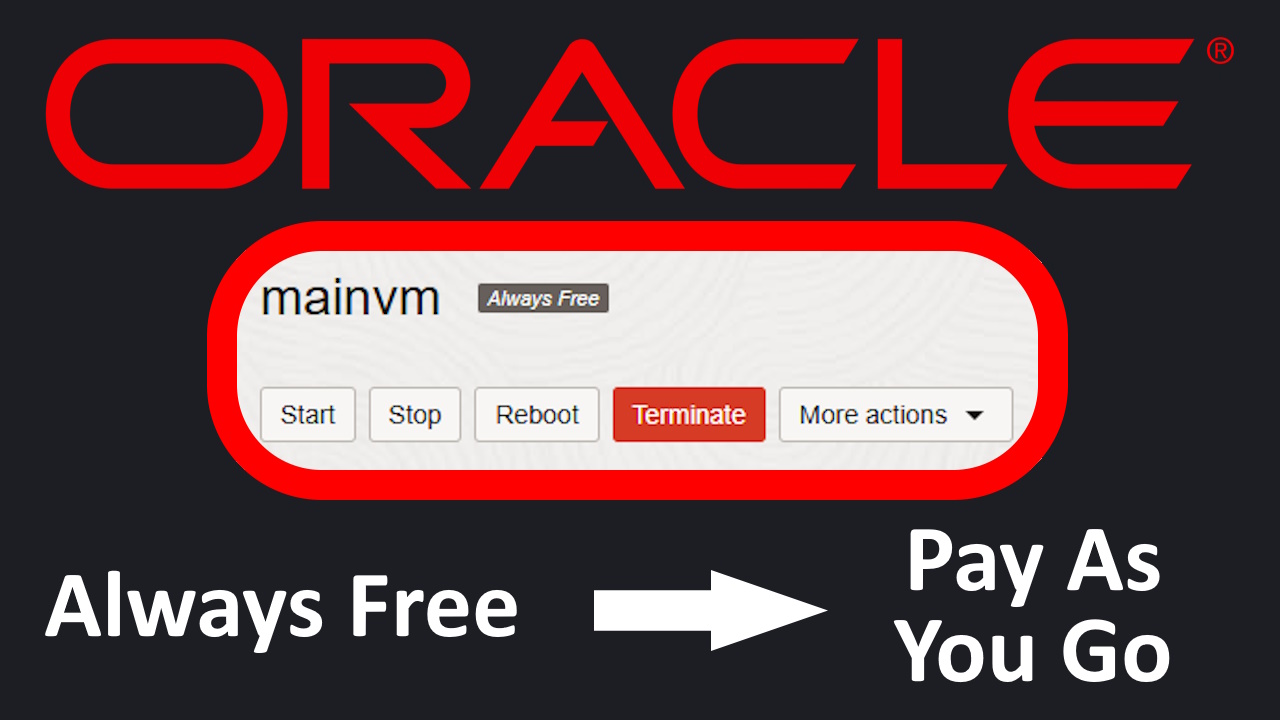
Upgrading to PAYG to Fix 'Out of Capacity' Error - My experience (Oracle Cloud)
I had an Always Free Oracle Cloud account running an instance with a VM.Standard.E2.1.Micro shape in the EU Paris 1 region.
However Oracle Cloud shut down my VPS on the 13th of april for maintenance. Then when I tried starting it, an error displayed “Out of host capacity”.
There are 2 solutions:
using an automated script that will run on your personal computer and request to Oracle’s API to start the instance every 5 minutes
upgrading to Pay As You Go to be prioritized when starting an instance
I chose the latter: I had to pay 93€, and after a week was finally refunded.
The account seemed like it was officially PAYG, but I still faced the same error when starting the instance.
But today, the 4th of may, the VPS is finally on!
But as a PAYG account, Oracle Cloud can bill you without you noticing, so create a budget in the Cost Management section of 1€ (for example) to be emailed whenever Oracle bills you morer than 1€.
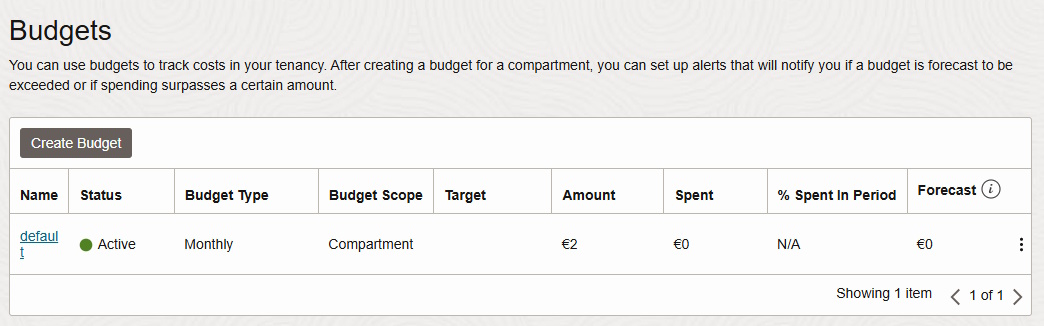
A 2€ budget restriction